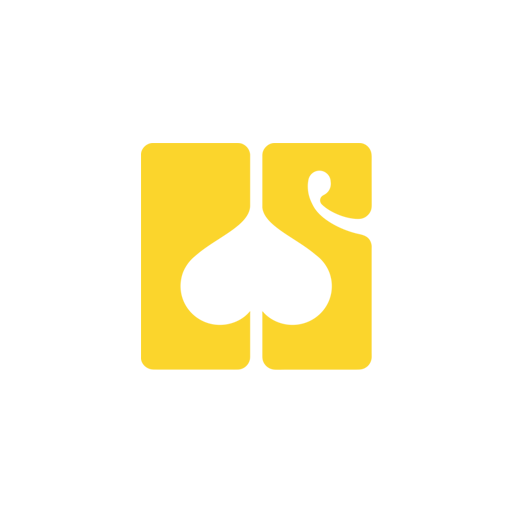Best AI software for UI/UX work

There isn’t a single “best” AI software for UI/UX work, as the choice often depends on specific project requirements, preferences, and the designer’s skillset. However, there are several tools and platforms that incorporate AI capabilities to assist UX designers in various aspects of their work. Here are some tools that were notable for their AI integration as of 2022:
Adobe XD with Adobe Sensei:
Adobe XD, part of the Adobe Creative Cloud suite, has incorporated Adobe Sensei, Adobe’s AI and machine learning platform. It provides features like auto-animate, voice prototyping, and content-aware layout suggestions.
Sketch2React:
Sketch2React combines AI with design tools like Sketch to streamline the process of converting design files into code. It’s particularly useful for designers who want to bridge the gap between design and development using AI-generated code snippets.
Framer with Auto-Code:
Framer’s Auto-Code feature uses AI to automatically generate code snippets from design elements, allowing designers to export designs into a more developer-friendly format.
Adobe Photoshop with Content-Aware Fill:
Adobe Photoshop includes Content-Aware Fill, an AI-powered feature that intelligently fills in or removes elements from images. While not specific to UI/UX design, it can be useful for image editing within the design process.
InVision with DesignBetter:
InVision’s DesignBetter platform integrates AI capabilities for design education, collaboration, and inspiration. It provides resources and insights to help UX designers enhance their skills and stay updated on industry best practices.
Figma with Figside:
Figside is a plugin for Figma that incorporates machine learning to help designers discover and utilize design patterns effectively. It provides suggestions based on common design practices.
RunwayML:
RunwayML is not a design tool itself, but it allows designers to bring machine learning models into their creative projects. It can be used to integrate AI-generated content, such as images or animations, into the design process.
Remember to assess your specific needs and the features each tool offers before choosing one. The integration of AI in design tools is an evolving field, and new tools or updates may have been introduced since my last update. Always check the latest information and explore how these tools align with your workflow and project requirements.